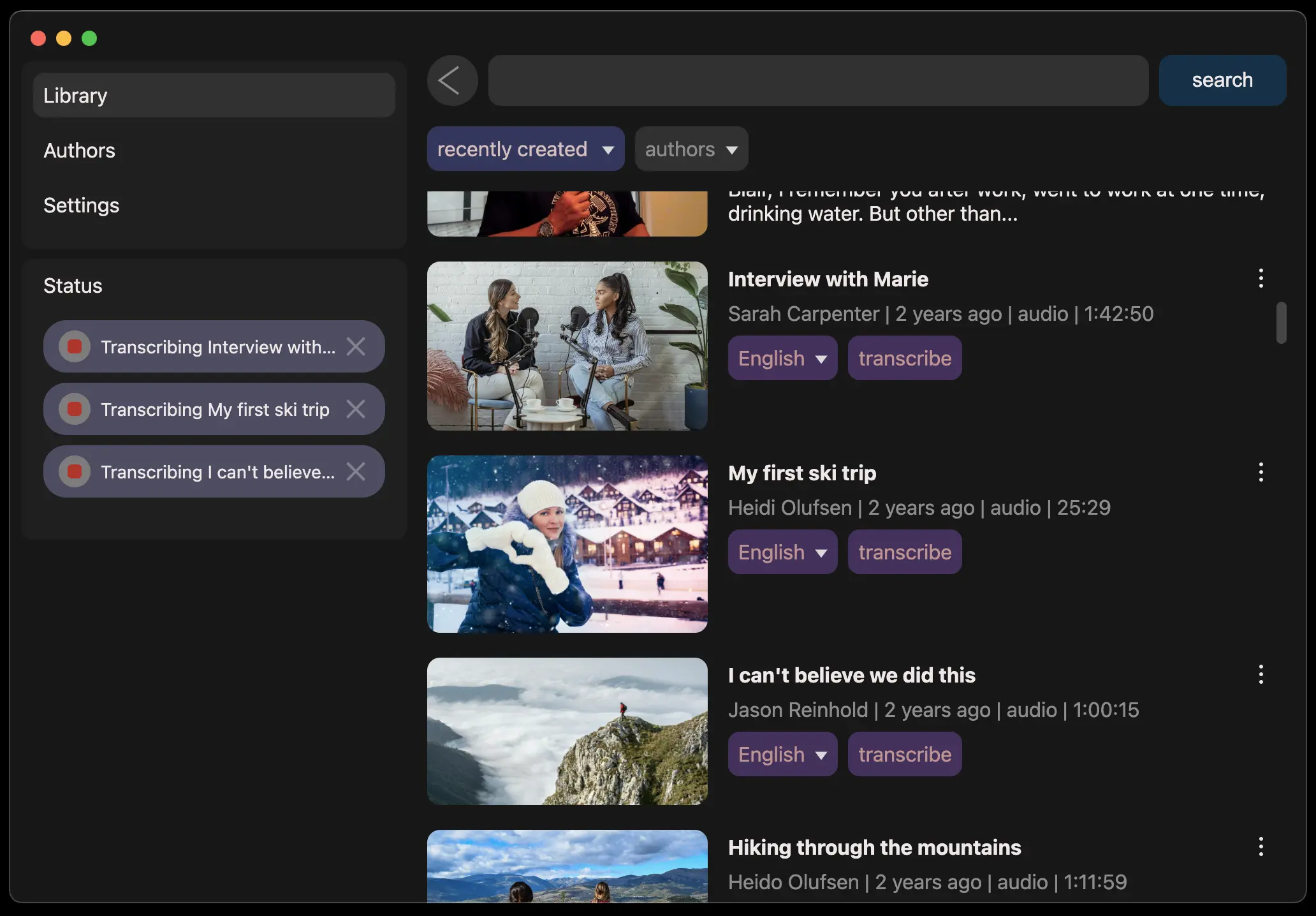Quietone
Transcribe audio and video so that you can find what you are looking for instantly
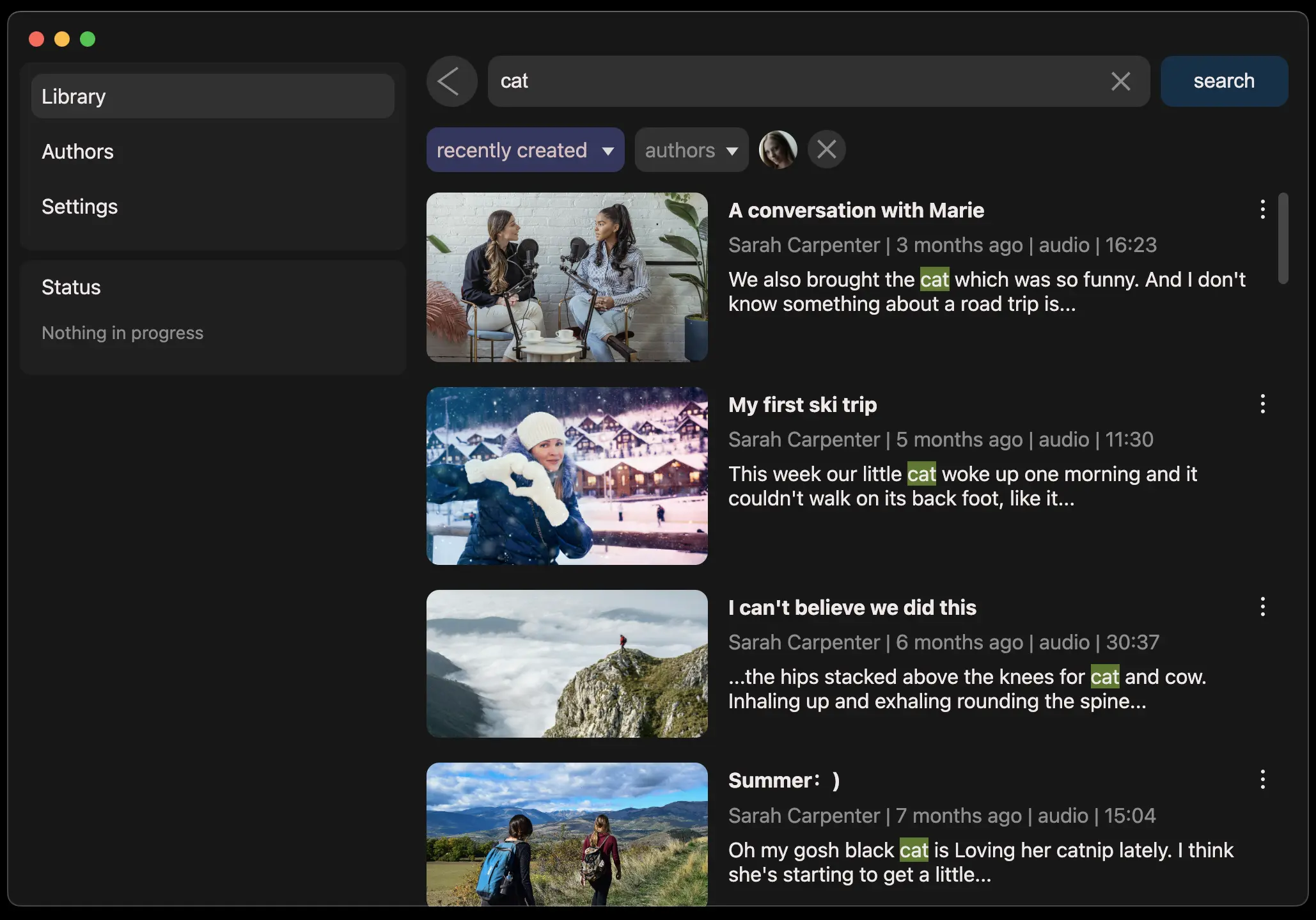
Software that you own. No subscriptions or licenses.
Privacy-first. All transcribing is performed on your computer. Nothing is sent over the network.
Transcribe 100 different languages. For all technical details, go here.
Extract audio and video clips
Highlight the section you want to extract so that you can share clips on social media or import them into video editing software.
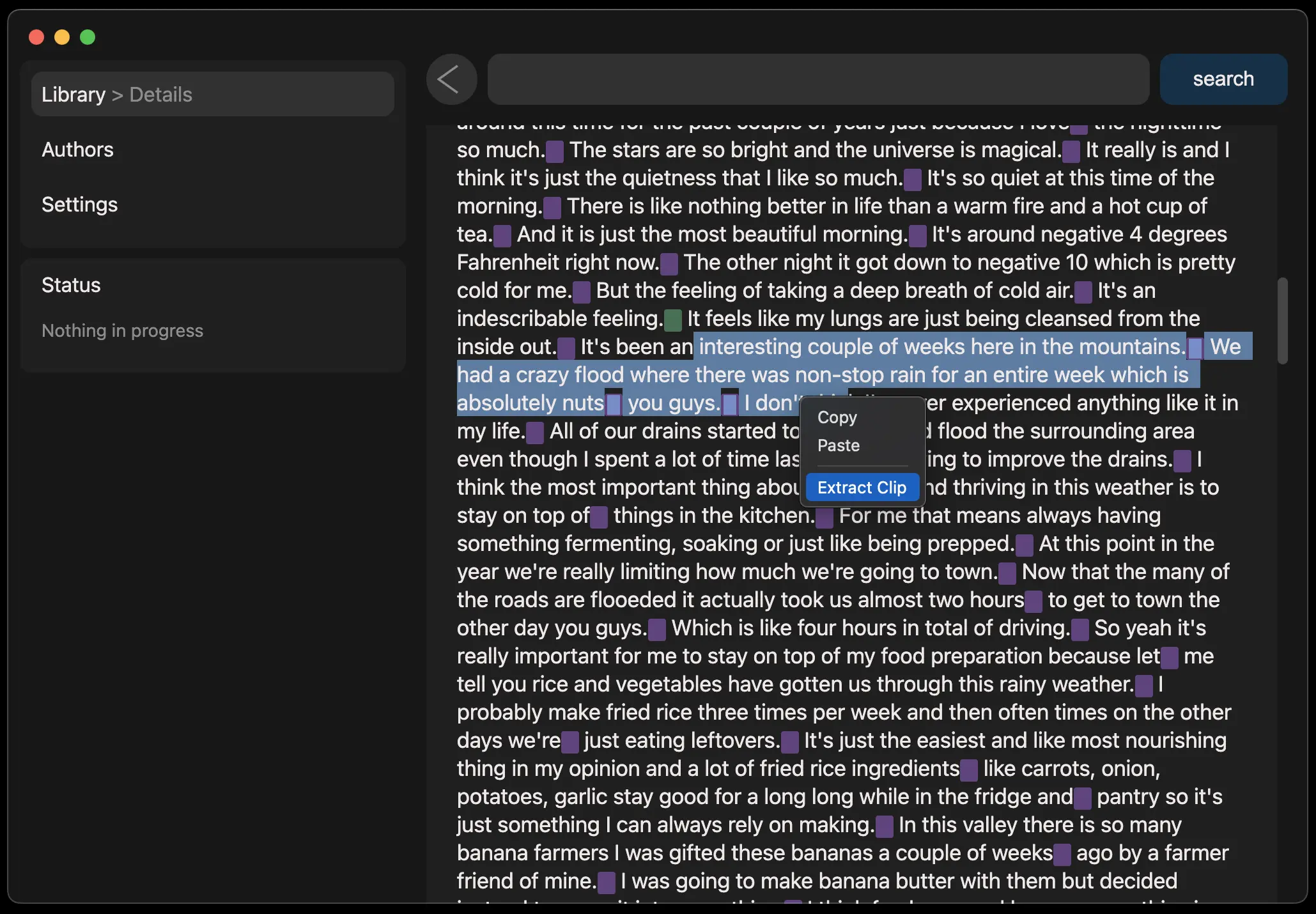
Add media to authors
Audio and video files are grouped by author so that you can filter your search for more relevant results.
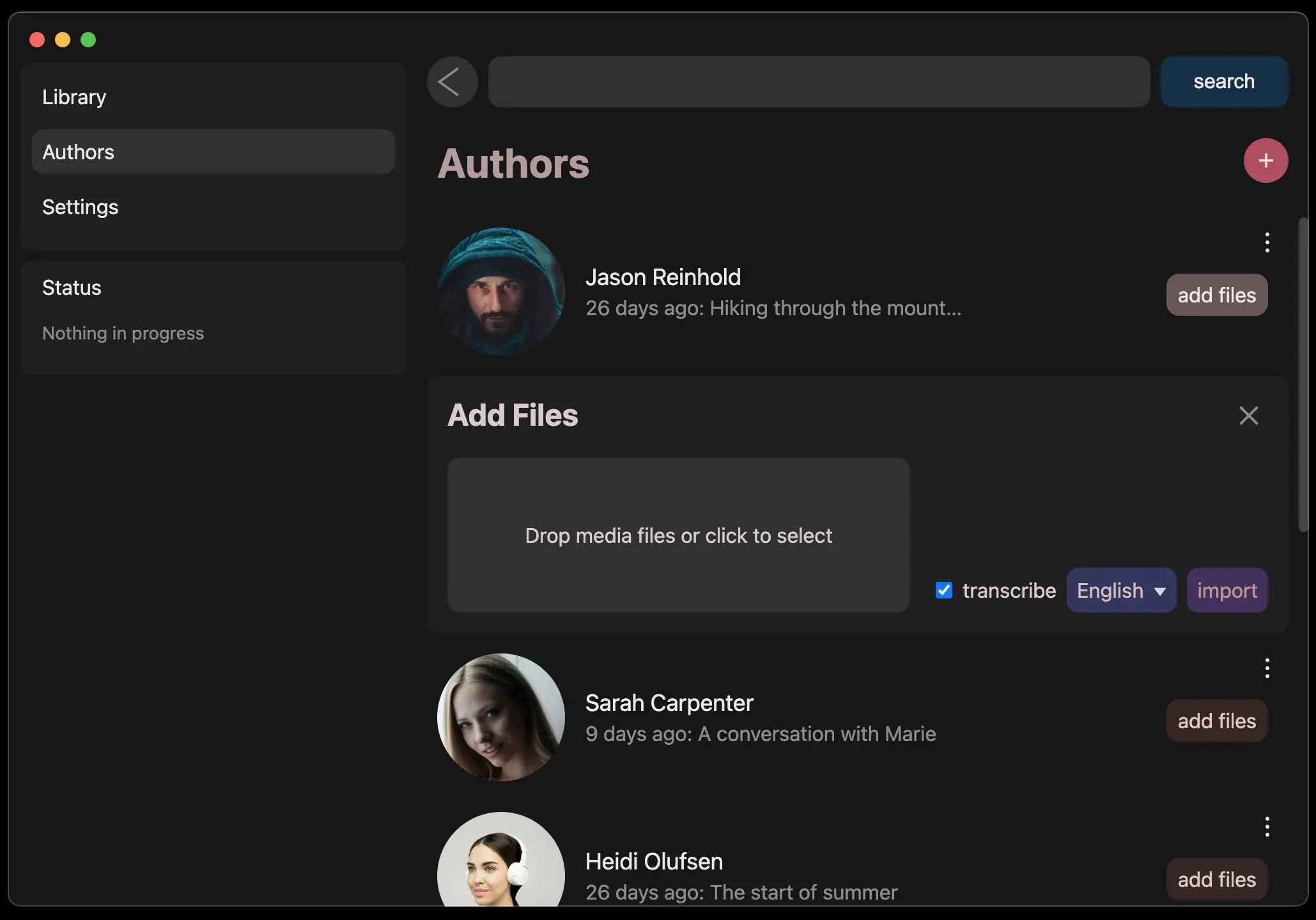
Search inside transcripts
Use command-f on macOS or control-f on Windows to search within a particular transcript
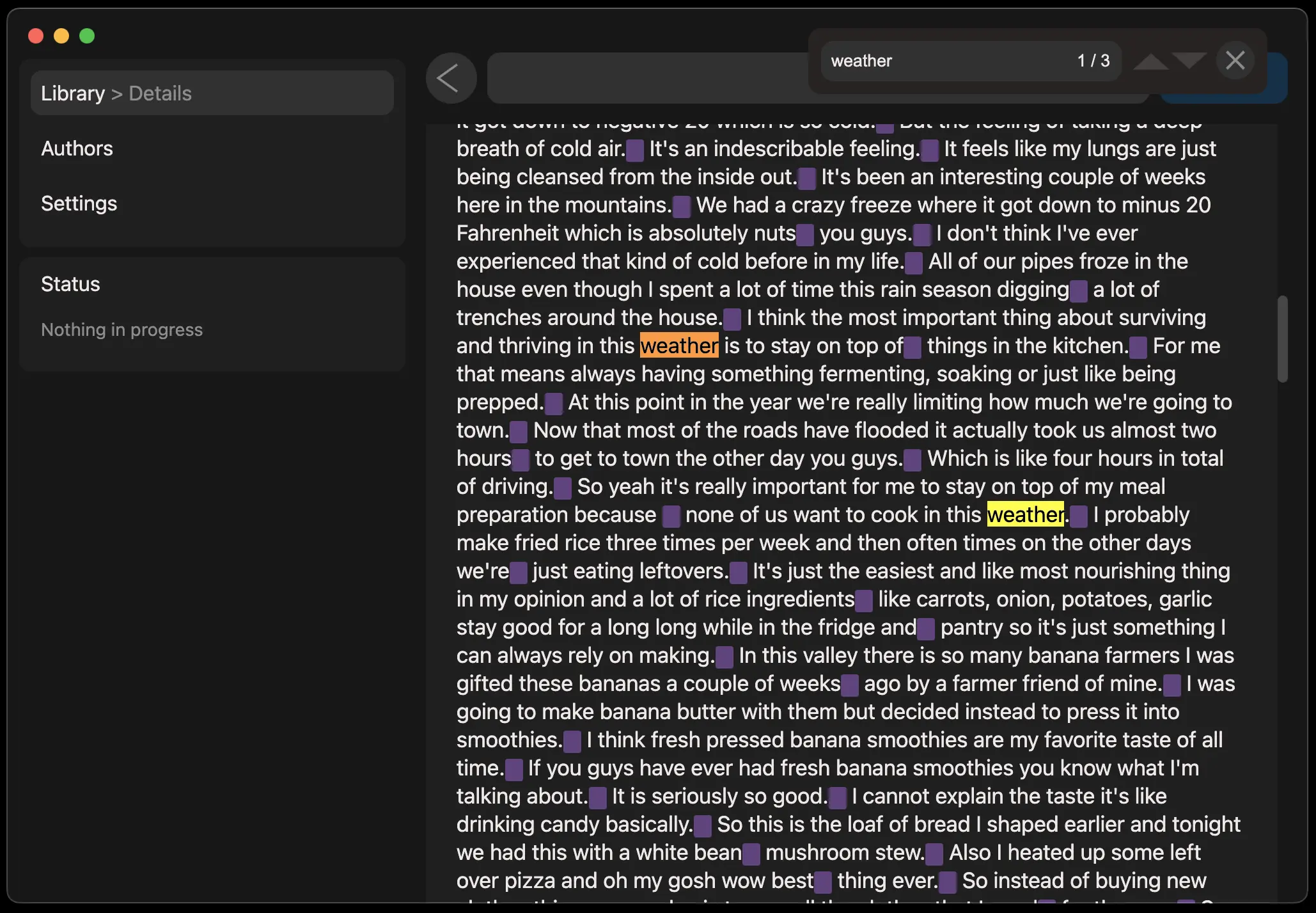
Adjust model sizes and output formats
Choose between speed and accuracy when transcribing by selecting model sizes from tiny to large.
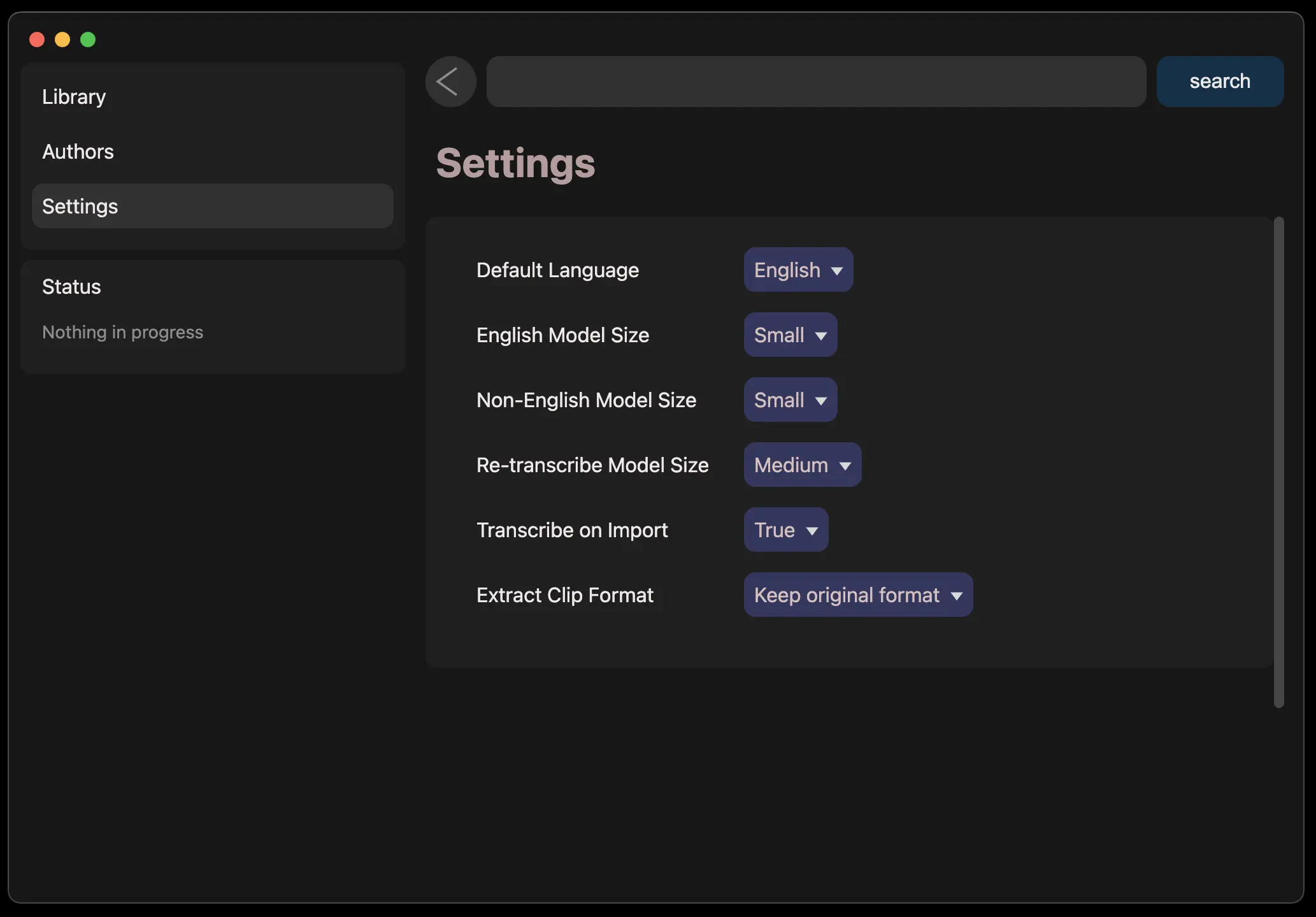
Retranscribe sections
Quickly transcribe a video with a smaller model and then retranscribe sections that need it with larger models.
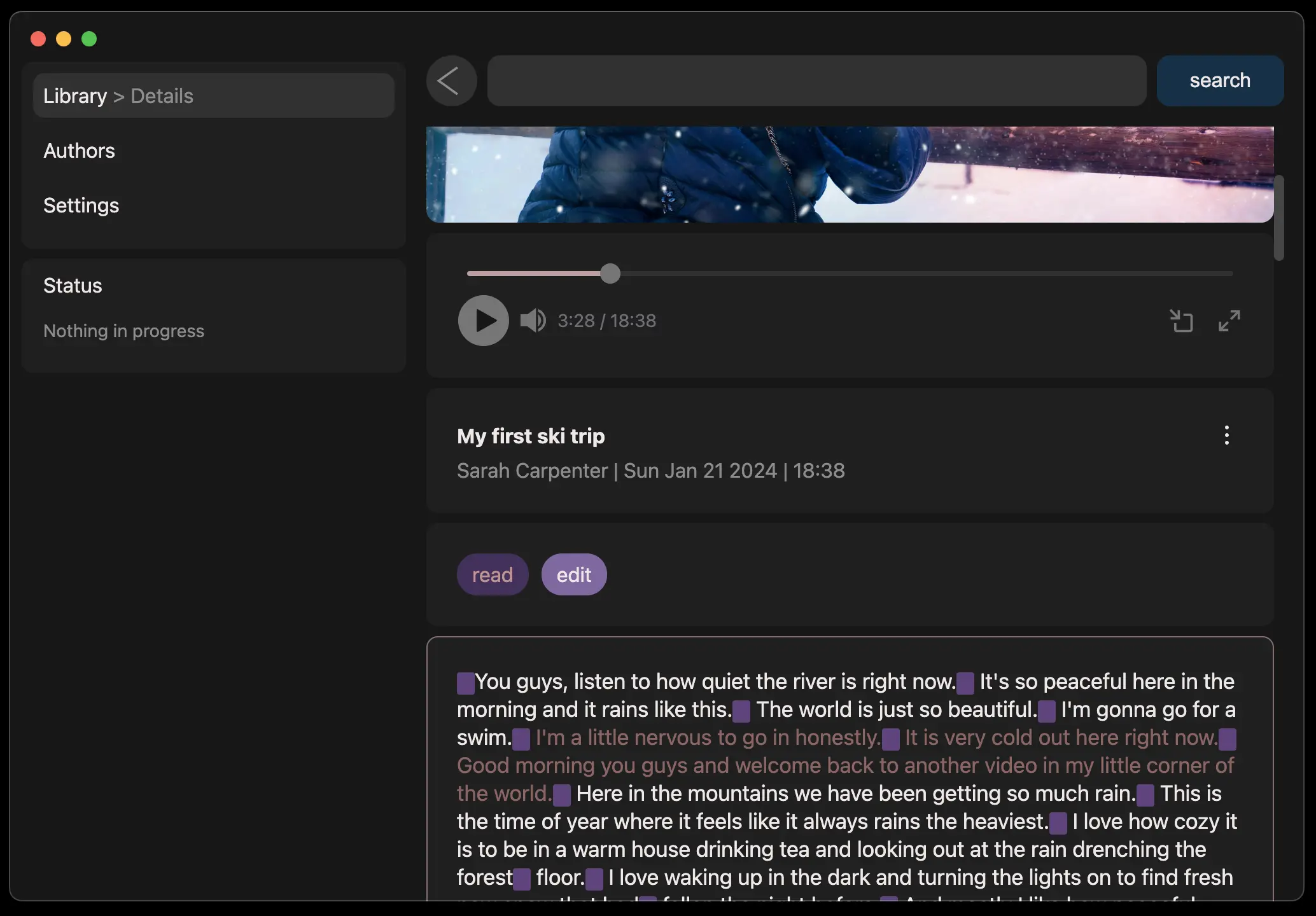
Edit transcripts manually
Quickly fix up an errors on the transcripts by hand when needed.
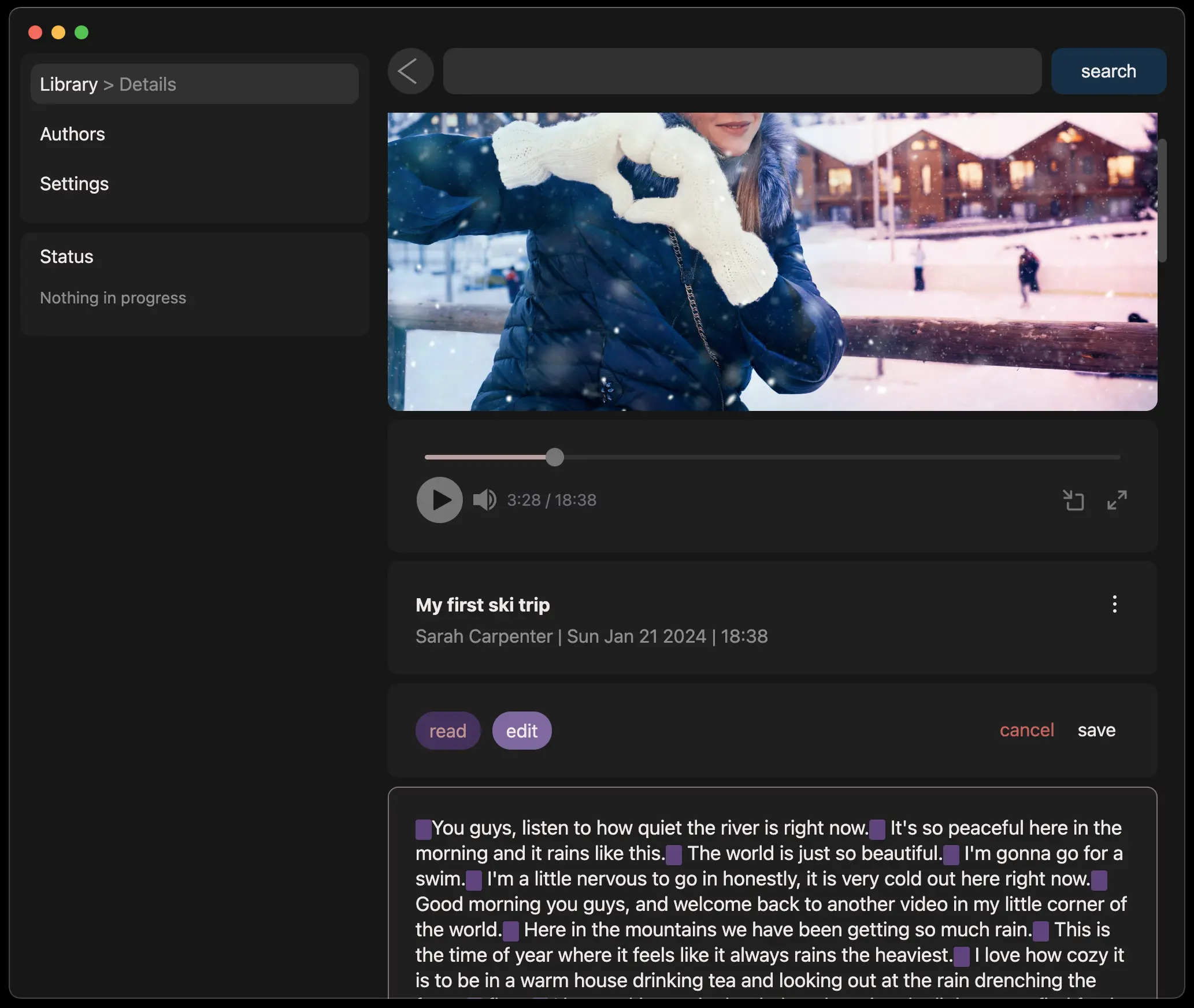
Watch the video as you navigate through the transcript
Press on the markers to start playing at that point. Use picture-in-picture to watch videos and navigate the transcript at the same time.
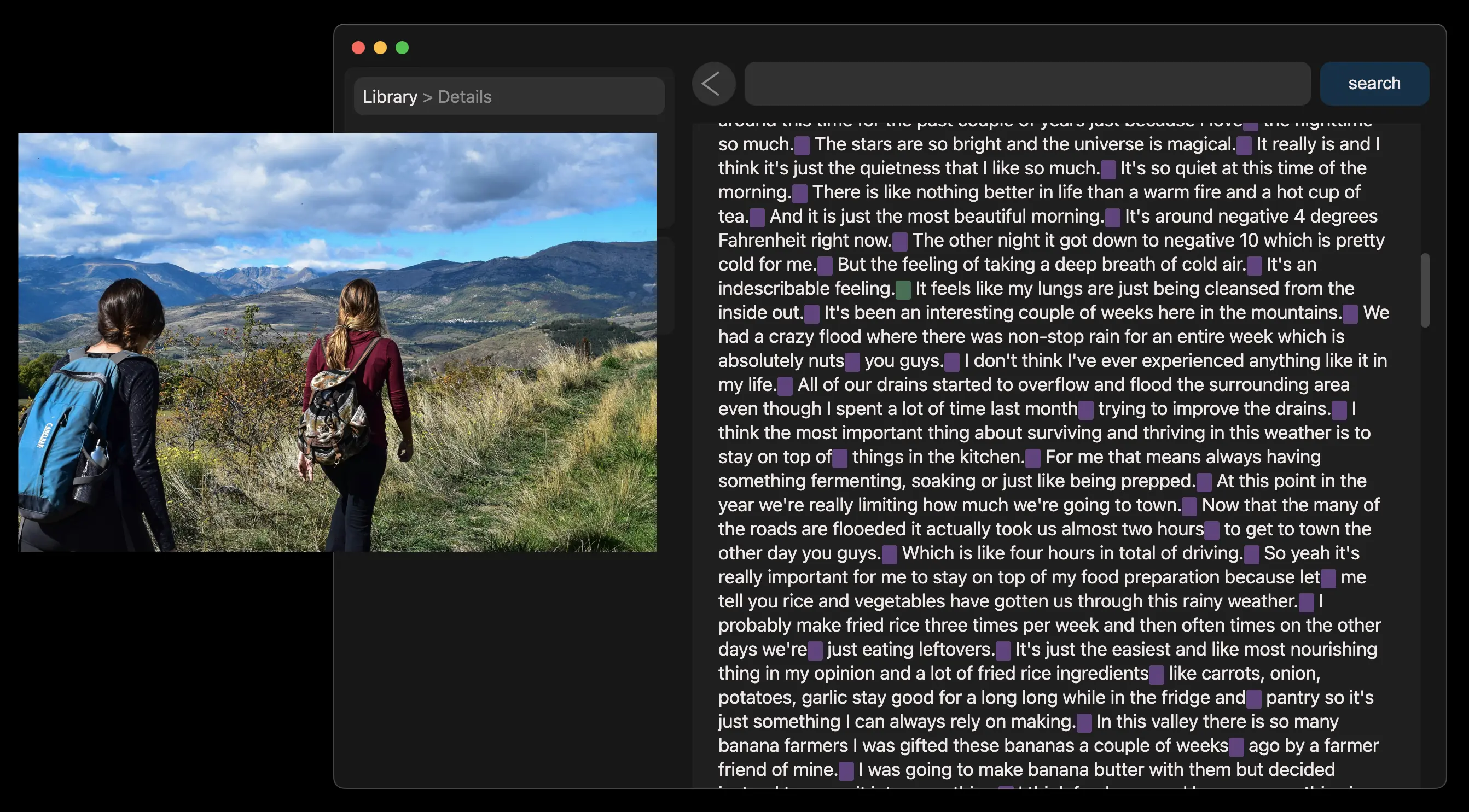
Stop transcription while it is in progress
Transcriptions are queued so you can run as many as you like and stop them at any time.